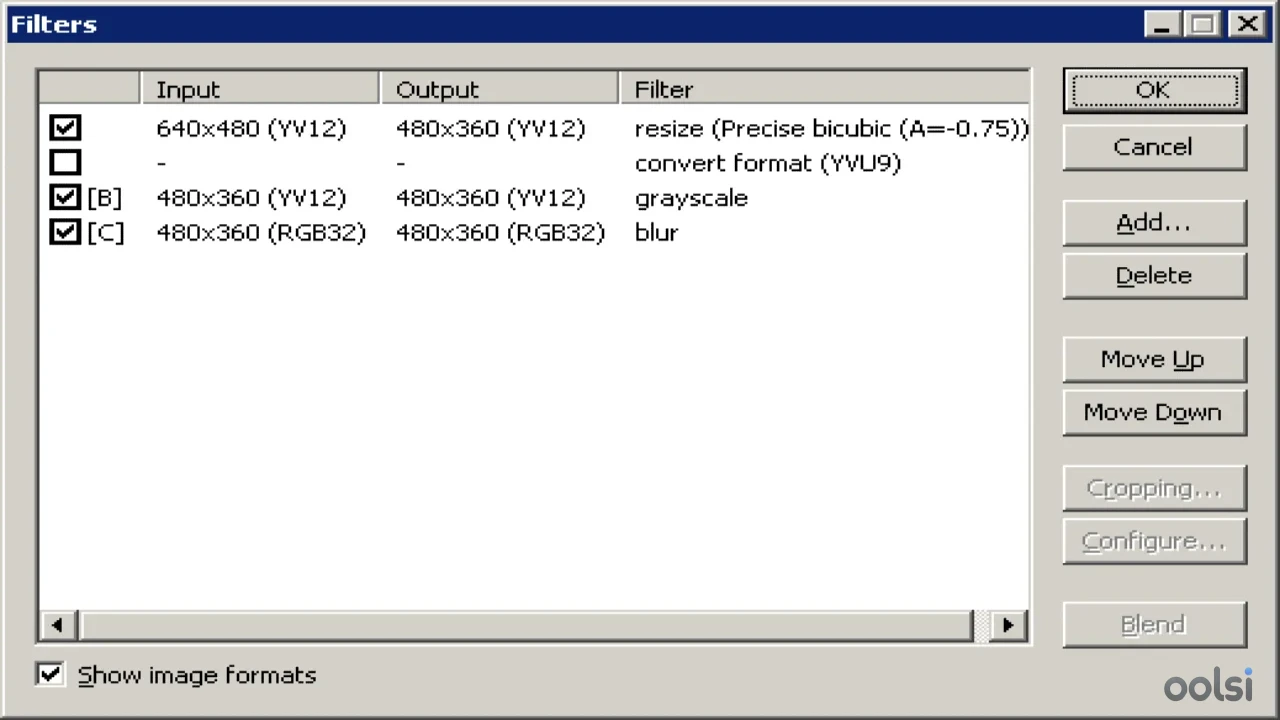
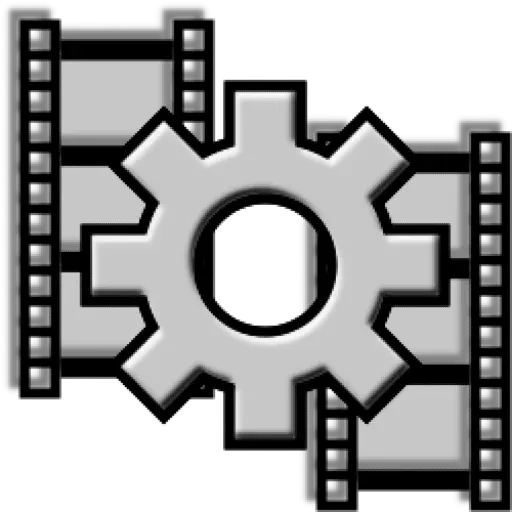
Virtualdub v1.10.4
284 Downloads
2.10 MB
Your old-school video Swiss Army knife for Windows! Free tool for quick cuts, capture, filters & batch jobs on AVIs. Fast, no-nonsense, still handy!
Download Links
Your download links are now ready!
Safe Download
Virus Free
Virus Free & Safe and Secure
Report Issue
Virus Free & Safe and Secure
Report Issue
Head over to and hit the download button
- Unzip the Goods
- Pop open File Explorer.
- Find that ZIP file (probably in Downloads).
- Right-click, hit “Extract All,” and pick a spot—like a “VirtualDub” folder on your desktop.
- Let it unpack. Don’t skip this—running from the ZIP won’t work.
- Fire It Up
- Dive into the folder.
- Double-click “VirtualDub.exe.” Boom, you’re in—no installer nonsense.
- It’s ready to roll right out of the gate.
- Add Plugins (If You’re Fancy)
- Got some .vdf plugin files? Toss them in the “plugins” subfolder.
- Restart VirtualDub, then peek under “Video > Filters” to play with them.
- Give It a Spin
- Hit Ctrl+O to load a video, trim a bit, and save with F7.
- If it stumbles, check your codecs or compatibility settings
System Requirements
Performance Requirements
-
RAM: 1 GB
-
Space: 2 MB
-
CPU: 80486 or higher
Operating System
-
OS Type: Windows
-
Compatible Versions:7 8 vista xp
-
Internet Required: No
-
Additional Requirements:Codecs: Need MPEG-2 or H.264 support? Install a codec pack like K-Lite. Plugins: Drop .vdf files in the plugins folder for bonus features.
Software Info
Published Date
Apr 29, 2025
Developer
Avery Le
OS Type
Windows
Version
v1.10.4
Official Website
virtualdub.org

